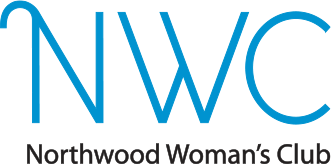Tracking Hours
For full information on how the new volunteer tracking system works,
please watch the video linked HERE.
Step One
Please add your personal information, so you may start tracking your hours.
This is a one time setup, to add your name to the roster. You will need to setup your password for this part of the system.
Once submitted, please hit your back button twice to return to this page.
After setting up an account, go directly to step 2 to add hours.
Click HERE.
Step Two
Go the SERVICE tab. Enter your hours click the POST button, and then answer YES.
You may enter multiple days and multiple hours at once. You may only backdate hours for two months.
Once submitted, please hit your back button twice to return to this page.